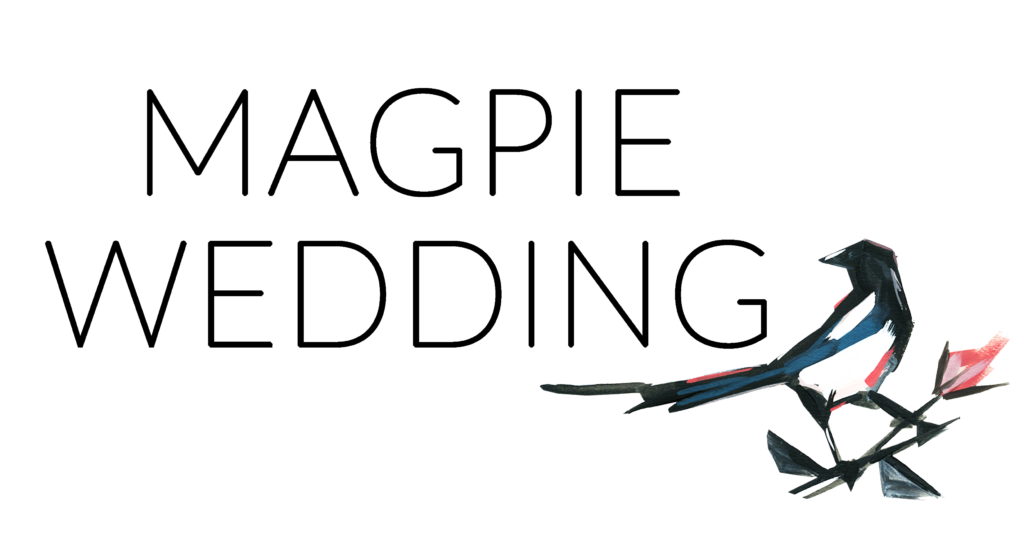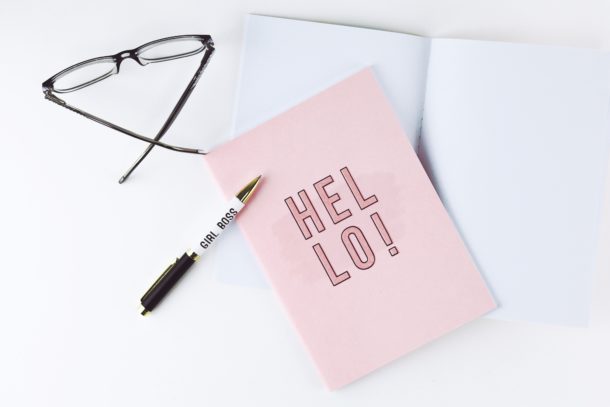Last week in the UK, Meta launched its new app, Instagram Threads. By 8 am it had amassed 10 million downloads but what is it all about?

WHAT IS INSTAGRAM THREADS?
Instagram Threads is a dedicated messaging app designed to facilitate conversations with your Instagram contacts. It serves as a complementary platform to Instagram, allowing users to have more focused and personalised interactions without the need for photos and videos. Threads is built around the concept of sharing instant updates, photos, videos, and messages with a select group of people. You can send posts of up to 500 characters, including images, gifs, and videos of up to five minutes in length. Think Twitter – but hopefully without all the negative vibes.
You cannot send DMs (yet) and there are also now adverts (yet) but users so far are not happy with seeing content from “suggested” accounts that they don’t follow.
WATCH OUT: There have been reports that if you delete the Threads app it could affect your Instagram. Whether this is true we cannot confirm but best be safe and not delete for now!

HOW TO SET UP THREADS
Download and Install the App: Start by downloading the Instagram Threads app from the App Store (for iOS devices) or the Google Play Store (for Android devices). Ensure that you download the official Threads app developed by Instagram.
-
Log in to Your Instagram Account: Launch the Threads app and log in using your existing Instagram account credentials. If you’re already logged in to Instagram on your device, Threads may automatically detect your account.
-
Import your bio and website link: You can do this at the touch of a button or you can write a new one during the set up process.
-
Grant Necessary Permissions: To optimise your Threads experience, the app will ask for various permissions, such as access to your camera, microphone, and location. Grant the required permissions based on your preferences. Keep in mind that enabling location services is optional.
-
Customise Notification Settings: Threads offers customisation options for notifications to control how you receive alerts for messages and updates. You can choose to enable or disable specific types of notifications, such as new messages, mentions, or status updates, based on your preferences. Adjust these settings according to your desired level of engagement.
Note: Threads require an active Instagram account to function properly. Ensure that you have the latest version of both Instagram and Threads apps installed on your device for the best compatibility.

HOW DOES THREADS DIFFER FROM TWITTER?
To be honest it does feel like Meta’s version of Twitter but there are some differences.
The main ones we can see so far are:
-
Threads has a 500 character limit compared to Twitter‘s 280
-
Hashtags don’t appear to be a thing yet, and there is no way of grouping them or seeing what is trending.
-
You can add 10 photos to a Thread rather than Twitter’s 4.
-
The look and feel is cleaner with no adverts popping up *for now!
-
So far it seems a happier place which can only be a good thing!
Of course, it is VERY early days and there will be so many changes over the next few weeks and months but for now, we suggest businesses hop over and give it a go. Come follow us at www.threads.net/@magpiewedding